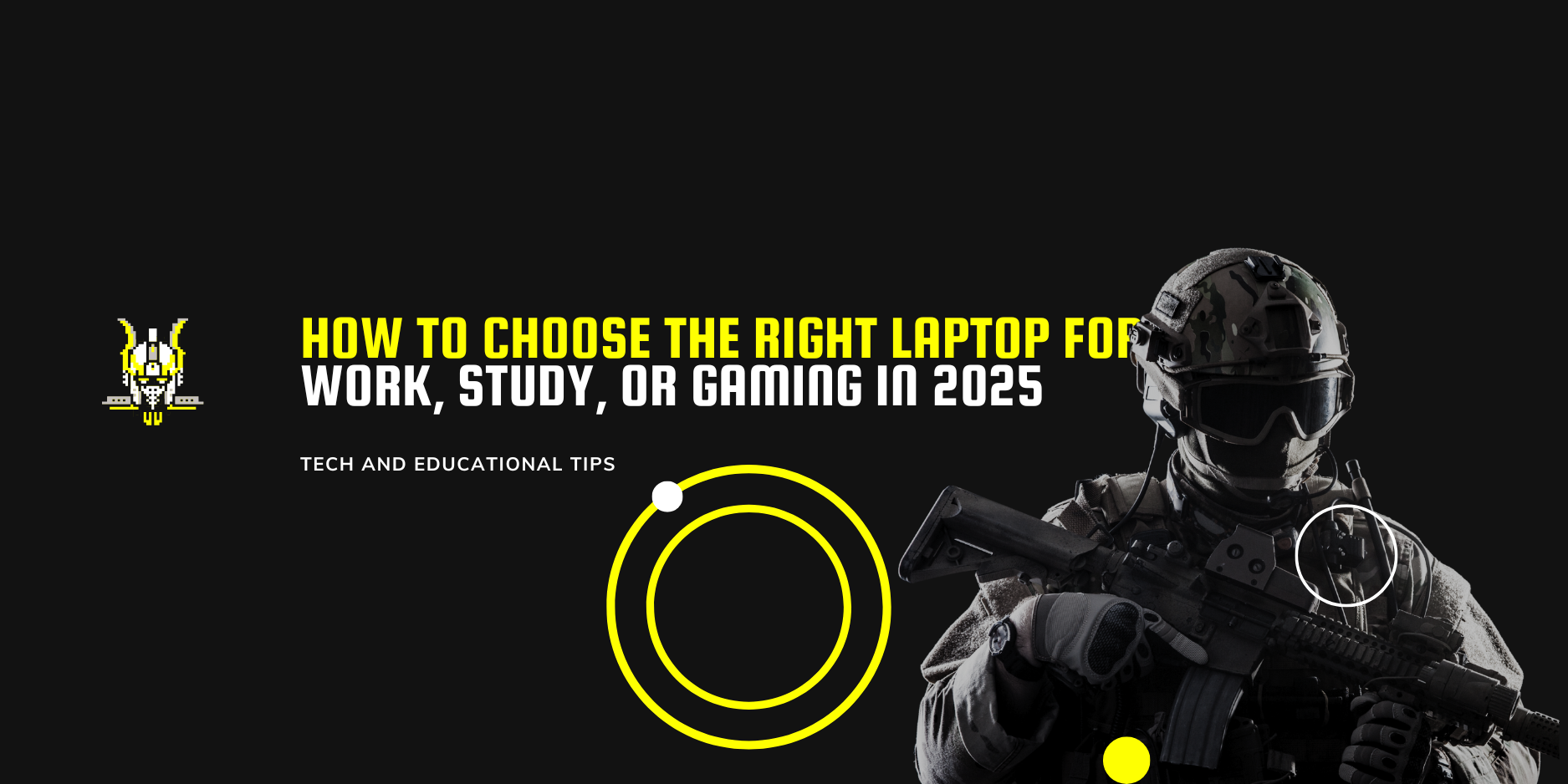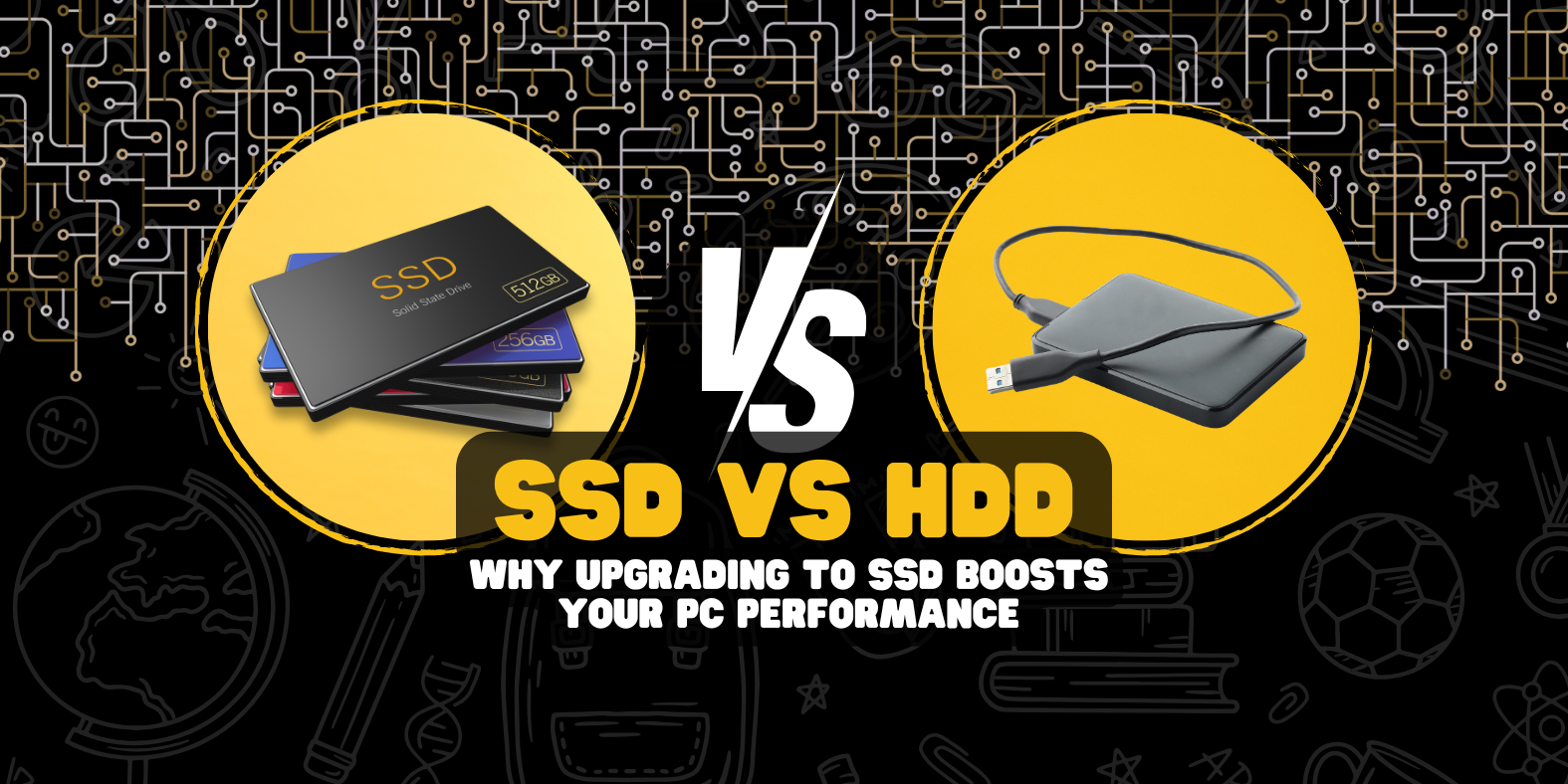How to Choose the Right Laptop for Work, Study, or Gaming in 2025
Buying a laptop in 2025 can feel overwhelming. Model names change every few months, and spec sheets are packed with jargon. This guide explains the parts that matter—in plain language—so you can confidently choose the right machine for work, study, or gaming.
1) Start with your purpose
Before looking at specs, decide what you’ll actually do with the laptop most of the time.
- Work (office/productivity): Documents, spreadsheets, email, video calls, web apps, light multitasking.
- Study (school/university): Research, LMS portals (Moodle/Google Classroom), note-taking, Zoom/Teams, occasional media.
- Gaming (and creative work): Modern games, photo/video editing, 3D/engineering tools, heavy multitasking.
Knowing your primary use case prevents overspending on features you won’t use—or underbuying and regretting it later.
2) CPU (Processor): performance for everyday speed
The CPU is the “brain” of the laptop. It affects app responsiveness, compile times, filters in spreadsheets, and export times in creative tools.
- Good for everyday tasks: Intel Core i3 / Core or Core Ultra 5, AMD Ryzen 3 / Ryzen 5.
- Balanced for work/creation: Intel Core i5 / Core Ultra 5–7, AMD Ryzen 5–7. Great for heavy browser use, light coding, and light editing.
- High performance: Intel Core i7 / Core Ultra 7–9, AMD Ryzen 7–9. Ideal for serious creative work and gaming.
Practical tips
- Prefer newer-generation chips if prices are close; they’re more efficient (better battery) and often faster.
- For office/study, prioritize efficiency and thermals over extreme peak performance.
3) RAM (Memory): smooth multitasking
RAM determines how many tabs and apps you can keep open without slowdowns.
- 8 GB: Minimum sweet spot for study/office in 2025.
- 16 GB: Recommended for power users, developers, creators, and gamers.
- 32 GB+: Niche workloads (large datasets, heavy video editing, VMs).
Dual-channel matters: Laptops with two sticks (e.g., 2×8 GB) often feel snappier than a single stick, especially with integrated graphics.
Upgradability check: Some laptops have soldered RAM; others have one or two slots. If you want to keep the laptop for years, look for at least one upgradeable slot.
4) Storage: SSD vs HDD, and what capacity to choose
- SSD (Solid State Drive): Standard in 2025—fast boot, quick app launches, quieter. Prefer NVMe SSDs over older SATA SSDs.
- HDD (Hard Drive): Only useful as secondary storage in bulky laptops; avoid as a boot drive.
Capacities
- 256 GB SSD: Works for light users with cloud storage, but fills fast.
- 512 GB SSD: Safe “default” capacity for most people.
- 1 TB SSD: Better for gamers, creators, or anyone keeping lots of files locally.
Upgrades: Many laptops include an extra M.2 slot. This is a cost-effective way to add storage later.
5) Graphics (GPU): integrated vs dedicated
- Integrated graphics (Intel Iris / AMD Radeon): Fine for everyday use, media, and basic creative tasks. Older esports titles may run acceptably at low/medium settings.
- Dedicated graphics (NVIDIA GeForce RTX / AMD Radeon RX): Required for modern AAA gaming, faster video exports, 3D renders, and some AI workflows.
What to watch
- VRAM (video memory): 6–8 GB is a practical baseline for modern games at 1080p.
- Thermals and noise: Gaming/creator laptops run hotter. Look for good ventilation and sensible fan profiles.
6) Display: comfort and clarity
You’ll stare at the screen for hours—make it a good one.
- Resolution: Full HD (1920×1080) is the baseline. 1440p or 4K is sharper but uses more power.
- Panel type: IPS is widely available with good viewing angles. OLED offers deep blacks and stunning contrast for creatives and movie lovers.
- Refresh rate: 120–144 Hz feels smoother for gaming and even for general scrolling.
- Brightness: 300–400 nits is comfortable indoors; higher helps with bright rooms.
- Color gamut: For content creation, target close to 100% sRGB (or better) and look for factory calibration.
Ergonomics
- 14″ is very portable.
- 15.6″ or 16″ provides more screen real estate for spreadsheets, timelines, and side-by-side work.
7) Battery life & charging
- Realistic range: 6–10 hours suits study and travel. High-performance rigs may sit around 4–6 hours.
- Watt-hours (Wh): Higher Wh generally equals longer life (e.g., 56 Wh vs 75 Wh).
- USB-C charging: Convenient and universal. Check the supported wattage (e.g., 65 W, 100 W). Some gaming GPUs still need the proprietary brick for full performance.
8) Ports, connectivity, and extras
- USB-C / USB-A: A mix is best. USB-C with DisplayPort/Power Delivery is particularly handy.
- HDMI: Useful for projectors/TVs without adapters.
- Card reader: Handy for photographers and creators.
- LAN (RJ-45): Still valuable for stable office or gaming connectivity.
- Wi-Fi 6 / 6E: Faster, less congested wireless. Bluetooth 5.x for peripherals.
- Webcam & mic: 1080p webcams improve call quality; look for noise-reduced mics.
- Keyboard & trackpad: Backlit keyboards help at night. Ensure comfortable key travel and a responsive trackpad.
9) Build quality, thermals, and serviceability
- Chassis materials: Aluminum/magnesium feels premium and dissipates heat better; good plastics are lighter and can still be durable.
- Hinges: A solid hinge prevents wobble and early wear.
- Cooling: Larger vents and multiple heat pipes/fans typically mean quieter sustained performance.
- Serviceability: Bottom panel access, standard screws, and replaceable SSD/RAM extend the useful life of the device.
10) Budget guide (Sri Lanka, 2025)
Prices vary with exchange rates and promotions, but these ranges help frame expectations:
- Entry (Rs. 120,000 – 180,000): i3/Ryzen 3 or i5/Ryzen 5 (previous gen), 8 GB RAM, 256–512 GB SSD, FHD IPS. Great for study/office.
- Mid-range (Rs. 180,000 – 280,000): i5/Ryzen 5 (latest), 16 GB RAM, 512 GB–1 TB SSD, better build and battery. Light creative work, casual gaming.
- High-end (Rs. 300,000+): i7/Ryzen 7 (or Core Ultra), 16–32 GB RAM, 1 TB SSD, dedicated GPU, high-refresh display. Ideal for creators and gamers.
11) Quick spec cheat-sheet
- Study/Office: i5/Ryzen 5, 8–16 GB RAM, 512 GB SSD, FHD IPS, long battery, light weight.
- Creator: i7/Ryzen 7, 16–32 GB RAM, 1 TB SSD, dedicated GPU, color-accurate display.
- Gamer: i7/Ryzen 7, 16 GB RAM, 1 TB SSD, RTX-class GPU, 144 Hz display, strong cooling.
12) Common mistakes to avoid
- Buying only by CPU name: A fast CPU with 4 GB RAM and HDD still feels slow. Balance all parts.
- Ignoring display quality: A poor screen causes eye strain and hurts productivity.
- Skipping upgradability: Soldered RAM can limit longevity. If you keep laptops for 4–5 years, look for at least one RAM slot and an extra M.2 slot.
- Underestimating storage needs: Games, videos, and creative assets grow quickly. 512 GB is a safer baseline than 256 GB for most users.
- Thermals overlooked: Thin + powerful can mean heat and fan noise. Read reviews or test in person if possible.
13) Mini decision flow
- Primary use? Study/Office • Creator • Gaming
- Portability or power? 14″ light battery • 15.6″/16″ performance
- Memory needs? 8 GB basic • 16 GB+ for heavy work/games
- Graphics need? Integrated for basics • Dedicated for games/creation
- Storage now vs later? 512 GB baseline; ensure an extra M.2 slot if you’ll expand
- Budget fit? Match spec tier to the ranges above
14) FAQs
Is 8 GB RAM enough in 2025?
For office/study yes, but 16 GB is smoother for heavy multitasking or if you plan to keep the laptop for several years.
Do I need a dedicated GPU for video editing?
For casual editing and short 1080p projects, a strong CPU with integrated graphics can work. For faster exports and 4K timelines, a dedicated GPU helps significantly.
120 Hz vs 60 Hz screens—who benefits?
Gamers notice the biggest difference. Even non-gamers appreciate smoother scrolling and UI motion, but it’s not essential.
Is 256 GB SSD enough?
It works for light users who rely on cloud storage. Most people are happier with 512 GB or more.
How important is Wi-Fi 6/6E?
It helps with speed and congestion, especially in apartments/offices and during large downloads or cloud backups.