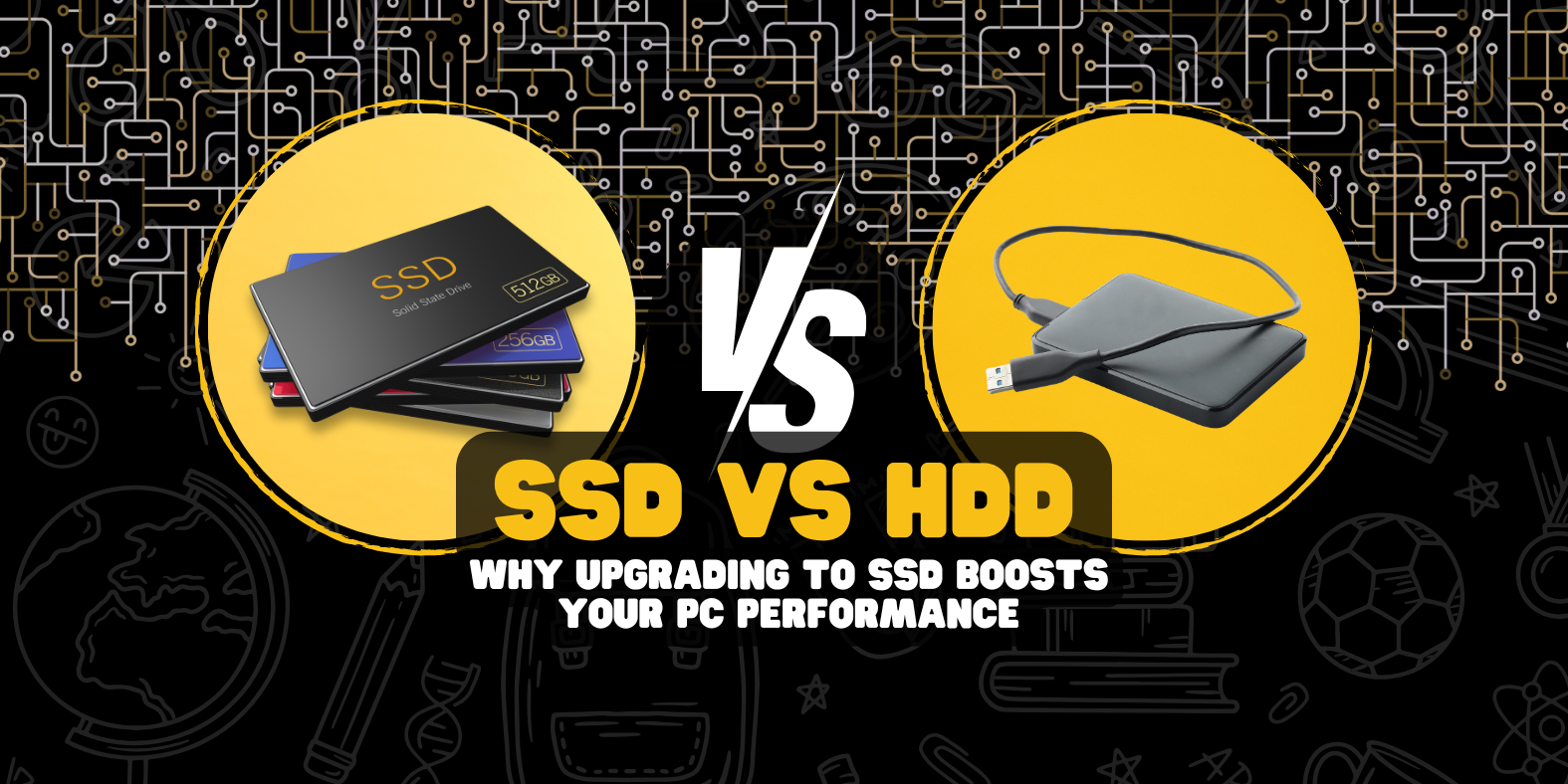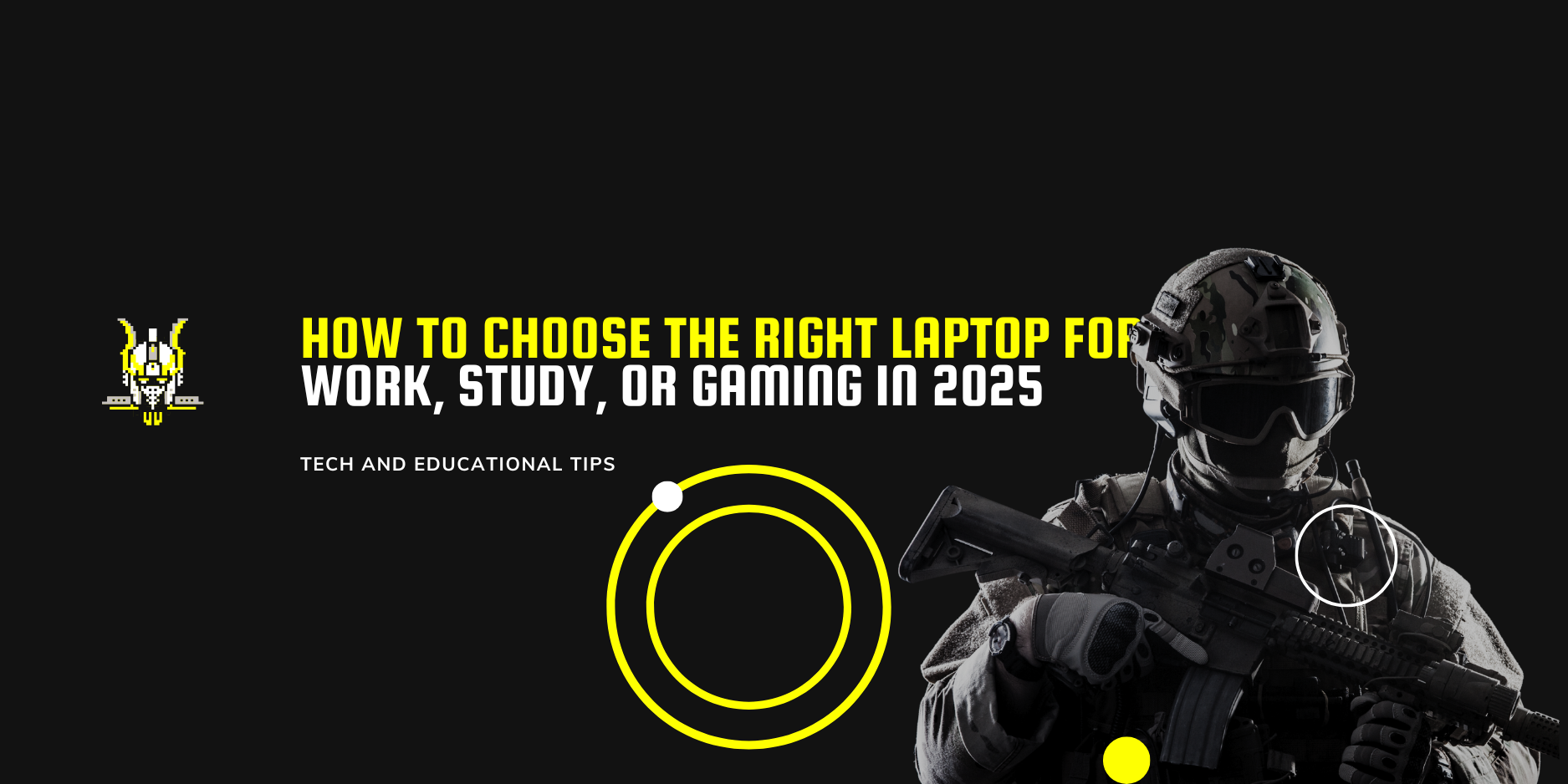SSD vs HDD: Why Upgrading to SSD Boosts Your PC Performance
When it comes to making your computer faster, the single biggest upgrade you can do is switching from a traditional Hard Disk Drive (HDD) to a Solid State Drive (SSD). Whether you’re a gamer, a professional, or just someone tired of waiting for Windows to load, understanding the difference between these two storage technologies will help you see why SSDs are the smart choice.
What’s the Difference Between HDD and SSD?
HDD (Hard Disk Drive):
Works like an old record player. It has spinning magnetic disks (platters) and a mechanical arm that reads and writes data. Reliable but slower because it depends on moving parts.
SSD (Solid State Drive):
Works like a giant USB flash drive. It uses flash memory chips to store data with no moving parts. That makes it much faster, quieter, and more durable.
5 Ways an SSD Supercharges Your PC
1. Boot Time
- HDD: 40–60 seconds on average
- SSD: 10–20 seconds
You’ll be on your desktop before you even finish your coffee sip.
2. File Loading & Apps
Programs like Chrome, Photoshop, or games launch in seconds on an SSD.
Large files (videos, projects, images) open instantly compared to the laggy HDD.
3. Multitasking
With no moving parts, SSDs can handle multiple read/write tasks at once. That means you can update Windows, stream music, and open a game — without your PC stuttering.
4. Durability
HDDs are fragile. Drop your laptop with an HDD, and the moving parts can fail.
SSDs are shock-resistant and ideal for portable devices.
5. Energy Efficiency
SSDs use less power, which means longer laptop battery life and less heat inside your system.
When Should You Still Use HDDs?
HDDs are still useful for bulk storage. If you need to keep large backups, movies, or less frequently used data, HDDs are cheaper per GB. A balanced setup many professionals use is:
- SSD for operating system & software
- HDD for mass storage
Conclusion: Time to Upgrade
Switching to an SSD is like replacing a donkey cart with a sports car. If your PC feels slow, this single upgrade can make it feel brand new. For everyday use, gaming, or professional workloads, SSDs offer the speed, reliability, and efficiency modern users expect.
💡 Pro tip: Always check if your motherboard supports SATA SSDs or the newer NVMe SSDs (much faster).